WORKSHOP-PROPOSAL (1 PD)
Basic workshop for the infrastructure setup of your own cloud data warehouse in the Microsoft Azure Platform with DataFactory and Databricks. Which components do I need, how do I configure an operational test environment and which features does Azure offer me to secure my data.
One of the first things you need for your upcoming CDW project is a running test system and employees who are able to administer and successively expand it. Benefit now from a workshop in your system landscape and get a jumpstart.

Our workshop includes
Introduction
Which infrastructure services do I need to setup my CDW?
- Resource Groups
- Virtual Network
- Storage Account
- Key-Vault
Main components
- Azure Data Factory
- Create Service
- Setup linkedServices (Storage, KeyVault, Source Data)
- Integration Runtime (On-Premises Connector)
- Databricks
- Create Service
- Basic introduction to user, group and permission handling
- Connect Azure Storage
- Create linkedService in Azure Data Factory
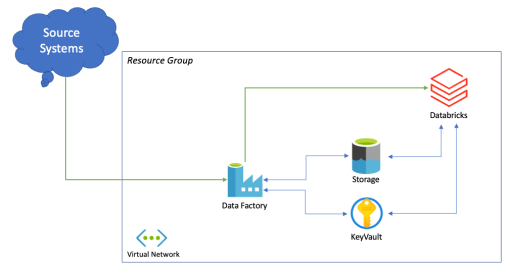
Demo Workflow (Setup a simple Pipeline to test your CDW)
Summary
- Infrastructure review
- Further thoughts
- Code and resource management with version control (DevOps)
- Continuous Integration / Continuous Deployment
- Databricks Unity Catalog
- Questions & Answers
Results
- A running test system in your own Azure infrastructure
- The documentation and guidance of the completed tasks
- The enablement of your own employees to manage and extend the individual system services
€ 1.495,00
net. plus poss. travel expenses according to expense
