Introduction
Since quite a while SAP “renamed” her solution for “integrated planning (IP)” to BPC (Business Planning and Consolidation). Developers coming from IP could well ignore the additional features coming from the integration of BPC (like BPC models) as long as they stayed in the BW and using only original IP functions.
SAC is getting more popular, and more and more IP solutions will use the SAC as a frontend. This is great and works in principle without any restrictions. You “only” need to add a BPC model. This is in principle not a big deal and fast implemented. But in some situations, this was not as easy as expected.
In this blog we want to share our key learnings:
- Reminder on usage of BPC models and how best to test it
- Problem with master data planning
- What has to be in one model -> all composites used in a planning sequence
Before explaining these topics let us start with a short review about moving BPC to SAC.
What to do to run BPC solutions via SAC
When starting to use SAC as a frontend, it is great that you can continue to use the existing BPC planning solutions in your BW system and combine them with pure SAC planning solutions.
This is very well described in this blog series:
The only functionality we found so far not working in SAC is the creation of new master data via a query. This special case and possible solutions are already described in our blog:
https://www.bix-consulting.com/en/stammdatenpflege-in-bw-bpc-und-sac/
Small difference between using AfO as interface and SAC:
BPC-Model required
Normal interface for planning queries is in most cases excel with the AfO plugin. But you can run planning queries in SAC without any change and loss in functionality (BW authorizations will be checked). You “only” need to create a BPC model to be used in your planning connection from SAC. This is in detail explained in the second blog of the series already mentioned above:
If you do not have any authorization relevant attributes in your model, you are done.
But if you have authorization relevant attributes in your model you must create a data access profile grant the authorizations and add the profiles to the user. In case you have authorization issues the following notes will give you a lot of information:
1994720 - Checkpoints: Authorization Issue for BPC User, Role, Task, Team and CUA configuration
2646117 - Checkpoints: BPC Embedded Model access via Analysis Office
Very often you just want to check if a query runs with a given model or if you have to use a different model. This can be checked already within the SAP – GUI in Transaction RSRT as described in the following note:
2824129 - Execute BW Query with BPC Environment and Model setting
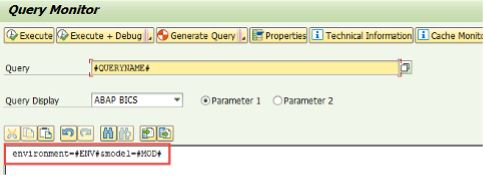
Models for planning sequences started via SAC
You can start planning sequences via SAC as described in this blog:
You can even start a process chain via a function in a planning sequence as described in
For the definition of the “BPC planning sequence trigger” you must give a SAC model and the planning sequence:
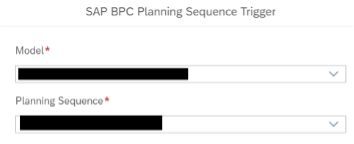
If you do not have authorization restrictions applied, you can use whatever SAC model you with to. But as soon as you have authorizations, SAP will check authorization based on the BPC model attached to the SAC model!
This worked fine but the following two topics caused us some hours to solve.
- Our planning sequence was running in RSPLAN without error but failed with an authorization issue when triggered via SAC. The problem was that the planning sequence did contain several steps involving aggregation levels on different composite providers! As you can only add one SAC model to the planning sequence with one related BPC model, this BPC model needs to contain ALL composite providers used in the planning sequence even if not required to run the original query defined in the SAC model. Unfortunately, you can test this only via SAC interface and not already in the SAP – GUI (which involved in our case a transport …)
- When you edit the SAC button, you can change model and planning sequence and the button will use the new settings. But if you want to remove the old SAC model from the SAC story this is not possible. SAC is telling you, that the model is still used in a button…. The only way to remove the model from the SAC story is to delete the button and create a new button.
Master data planning in SAC and authorizations in models
Finally, it is now possible to maintain master data attributes using a pIanning query (called master data planning). In case you want to use master data planning in BPC as well, you have to activate this in the customizing:
Transaction SRPO -> BPC -> Embedded only -> Global Setting -> Enable master data
Now you can even do master data planning via SAC. (Just keep in mind that you cannot create new master data via SAC frontend as already mentioned above.)
When you want to add infoproviders to a BPC model, you will not find composite providers anymore:
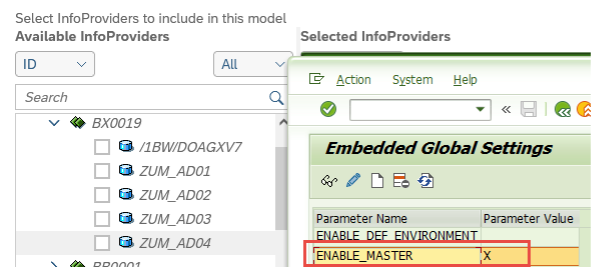
But it is no problem to add or change composite providers to a model, just remove temporally the flag, change the required settings in the model and set the flag again:
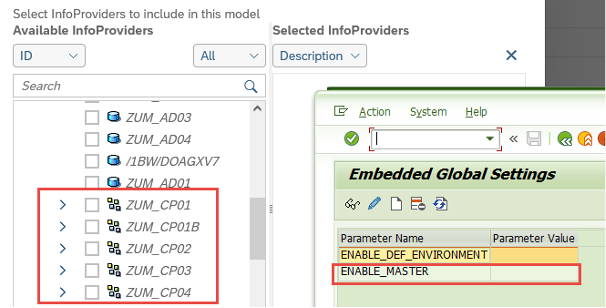
You need to remove the flag only for changing the model. For transport and in the target system you need not to remove the flag.
Attention, keep in mind to set the flag to enable master data before you change a data access profile!!
If you enter the data access profile with “enable_master” removed all models with master data will be deleted from the profile!
Conclusion
BPC via SAC is working great. Just some small topics may cause you some effort but can be solved.
Written June 2024






